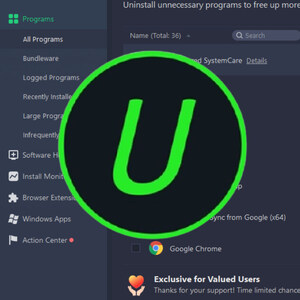Did you ever wonder, how to download YouTube videos into your phone gallery?
Of course YouTube provides an option to download YouTube videos. But, you cannot watch those downloaded videos without YouTube. But if you want to handle those videos same as other videos like sharing, storing in a storage device, then you have to download YouTube videos as a video file.
For this purpose there are many applications as well. But today we are going to look at a method of downloading YouTube videos without using any application. Yes, we are going to make use of a website.
So, let's get it into the work.
STEP 01:
Open the video in YouTube that you need to download. Then copy the YouTube link of the video.
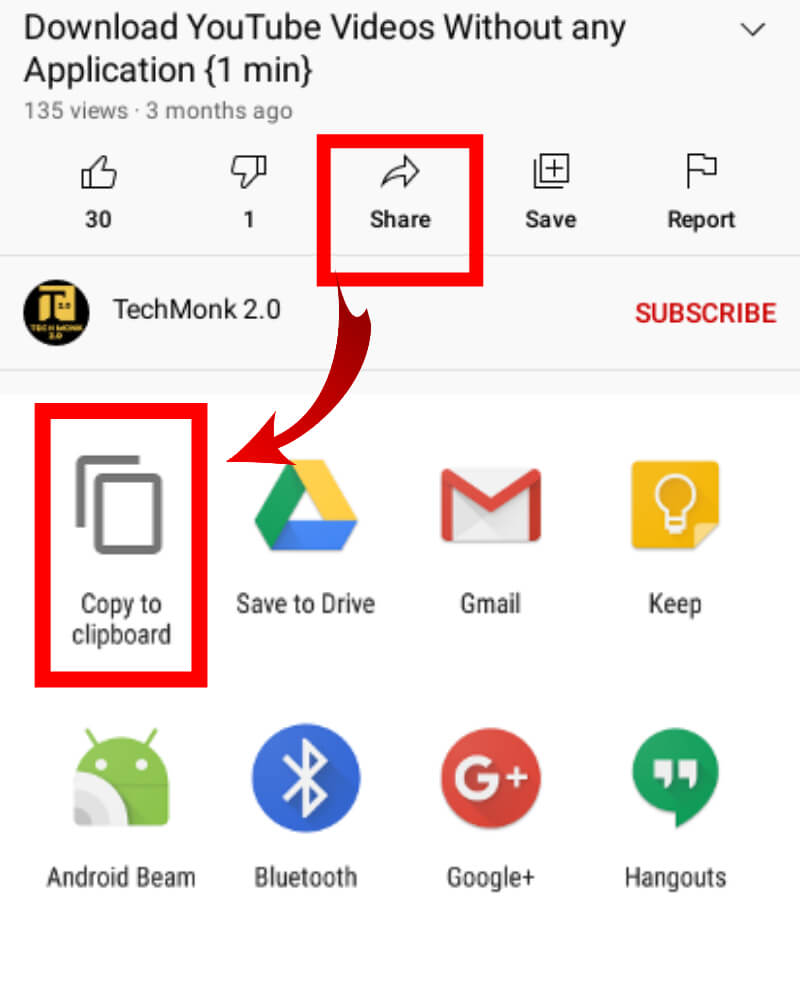
STEP 02:
Now Open the yt1s.com website. The interface will look like this.
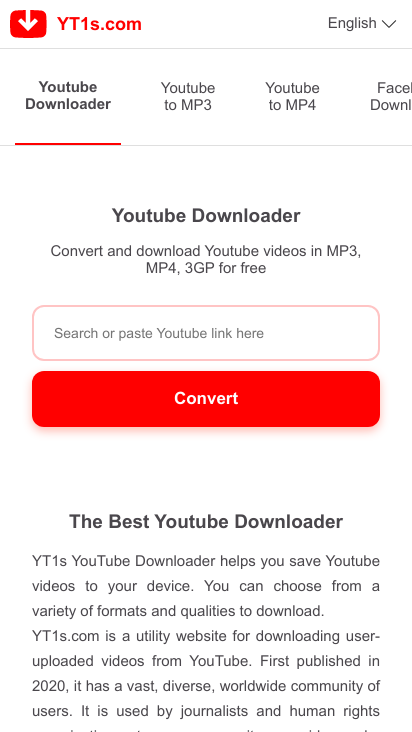
STEP 03:
Now in the search bar paste the link that you have copied and click on convert button.
STEP 04:
Now select the video quality to download and click on the Get link button.
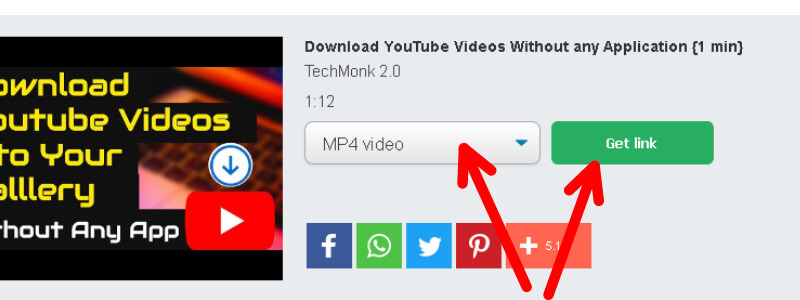
STEP 05:
Now wait 5 seconds and after converted, click on the download button and the download will begin shortly. That's it.