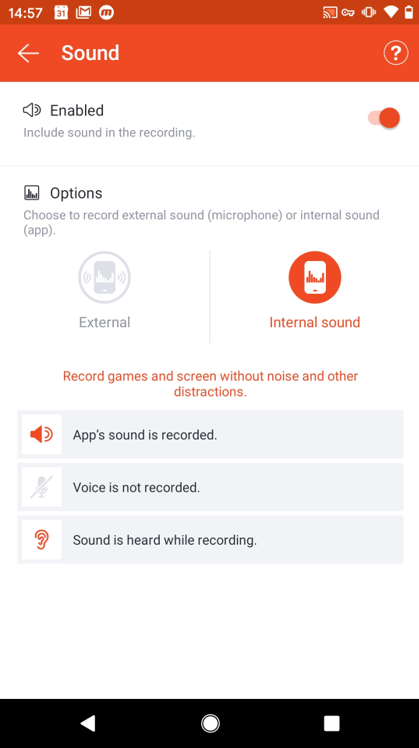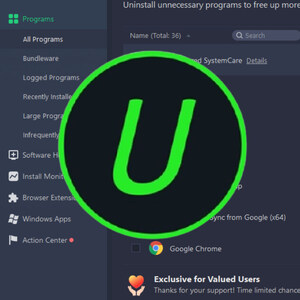If you are an android user, you might face this situation. When you recording your mobile screen the internal sound wont't be recording. So today we are going to look at out to fix this issue.
To your attention !
Since Android 7.0 Nougat, Google disabled the ability for apps to record your internal audio, which means there’s no base level method to record the sounds from your apps and games as you record the screen.
Thankfully, there is a way to record both internal audio and video on an Android smartphone at the same time
So, let's get it into the work.
STEP 01:
For this we are going to use specific application called Mobizen Screen Recorder. You can download the free version of it from google play store.
Or else if you want to get the premium version of that application for free, then read this (How to download any android premium application for free) post.
STEP 02:
After installing the application the interface will look like this.
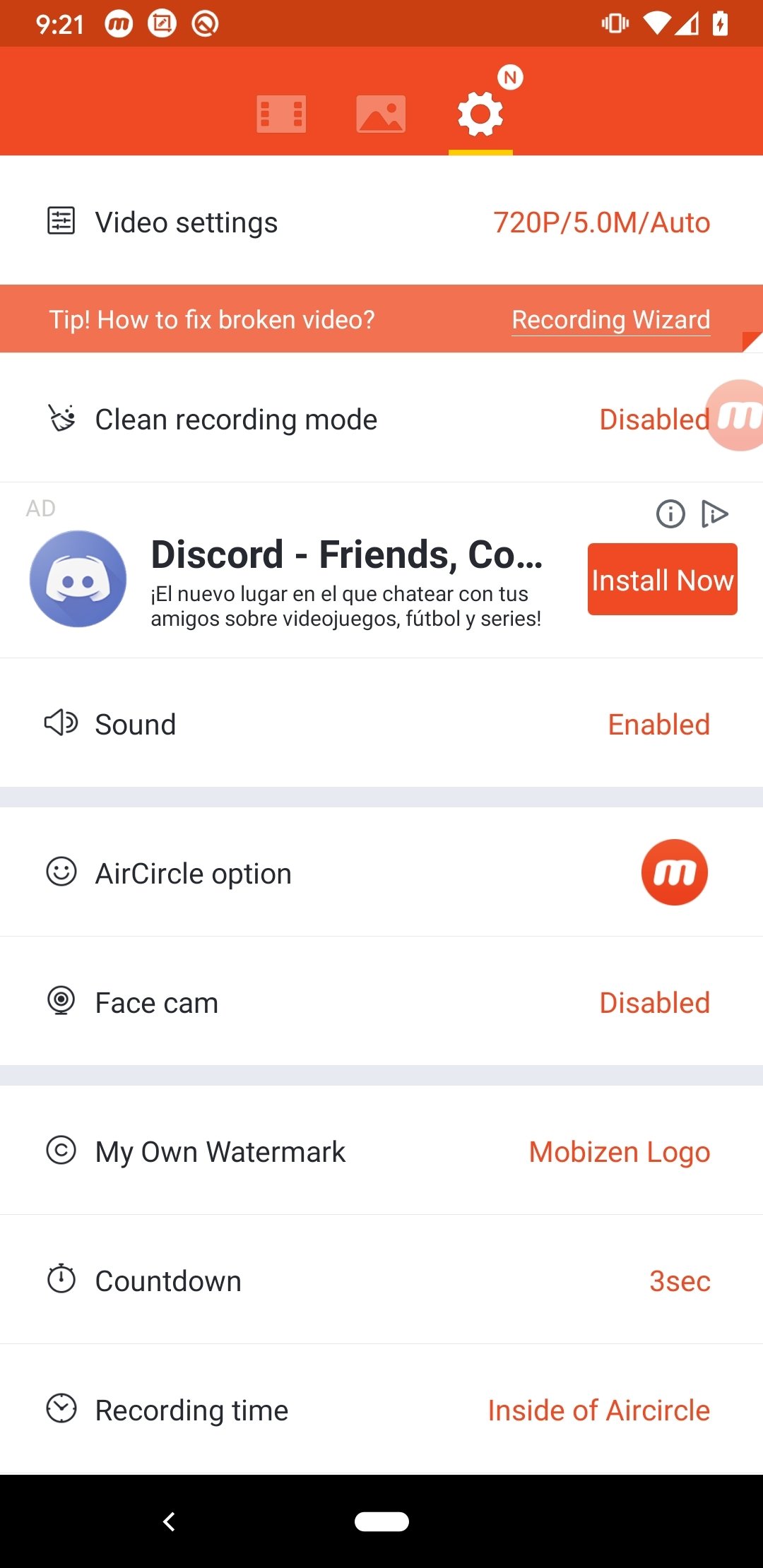
STEP 03:
Now in the sound section make sure you have enabled the sound