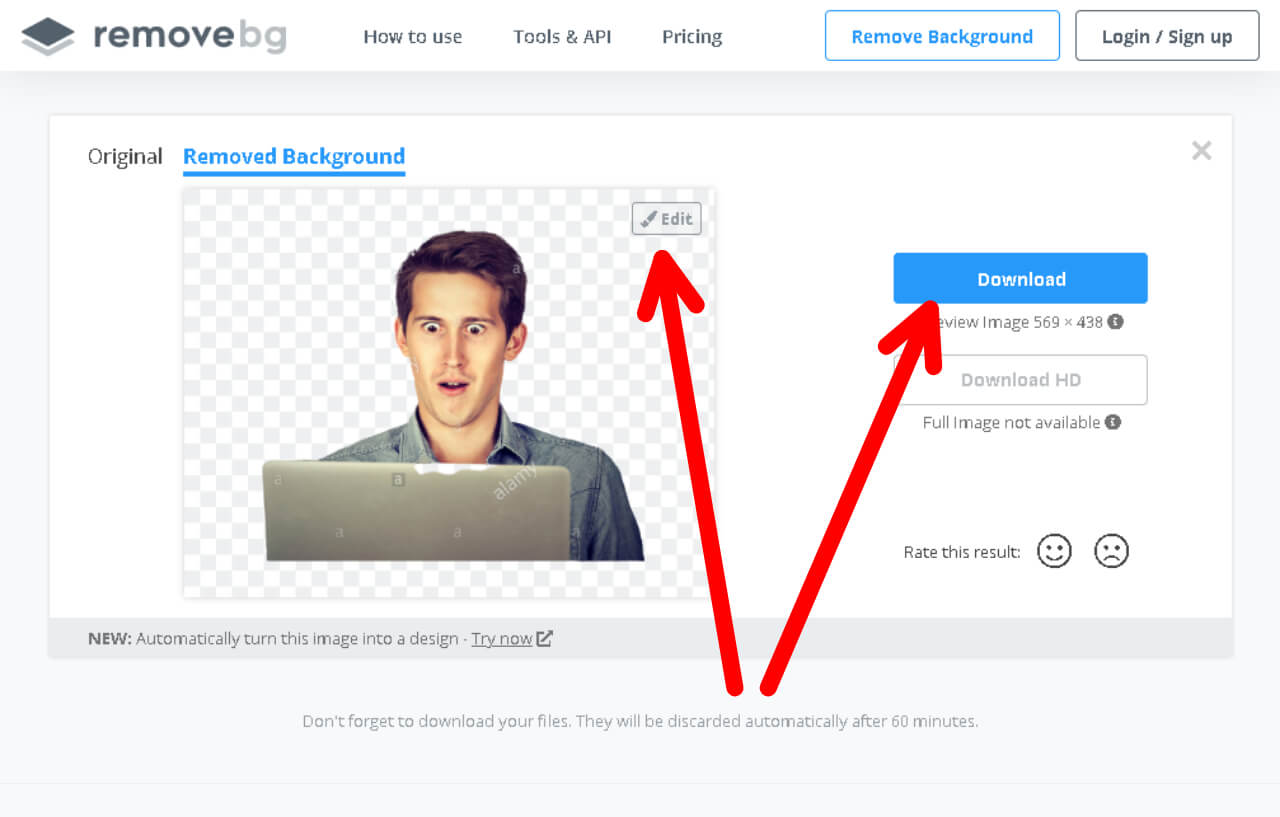So today we are going to look at how to remove background of any image with zero effort.
Yes with this method you can remove background of any image automatically without using any applications.
And if you like you can also replace the background with another image at the same time.
So, let's get it into the work.
STEP 01:
First open the remove.bg Website. The interface will look like this.
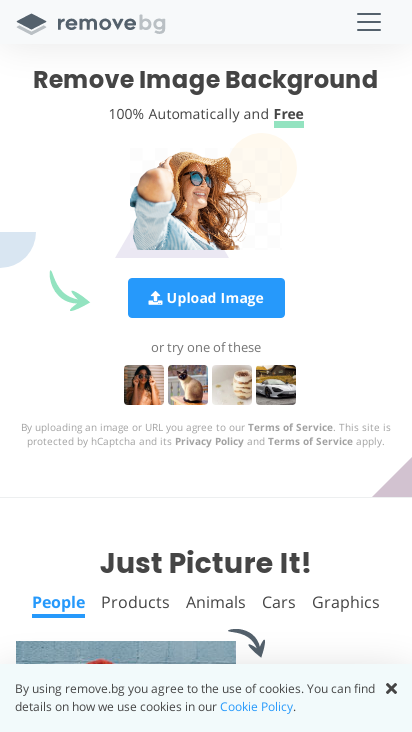
STEP 02:
Now click on the Upload button and select the image that you need to remove background.
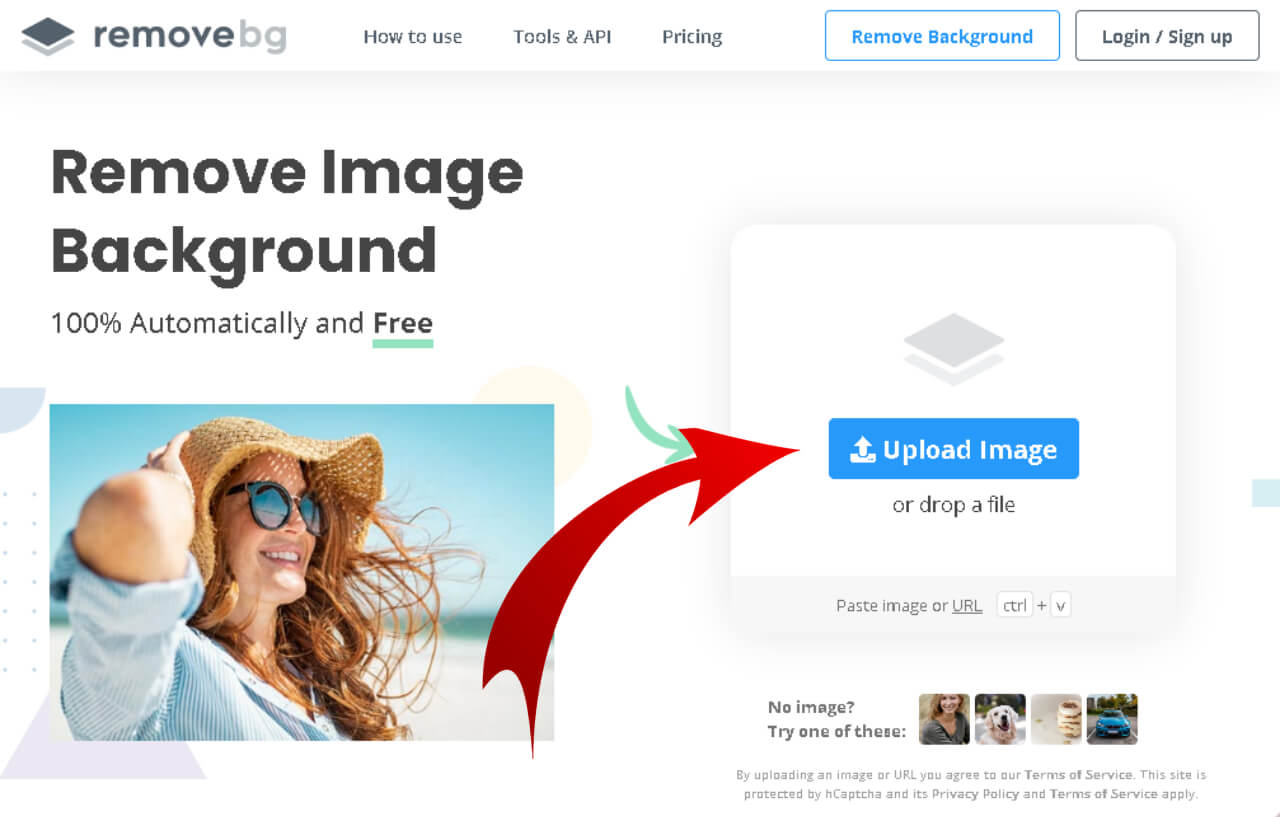
STEP 03:
After uploading the image wait few seconds until the process finishes. After that you can download the image or you can change the background here itself using the edit button. You can watch the video at the end of this post to know how to do it.