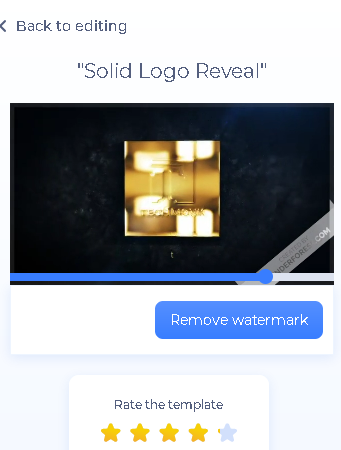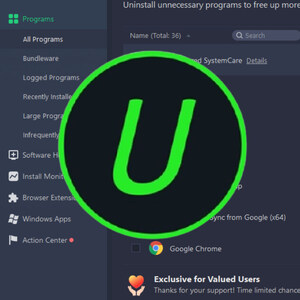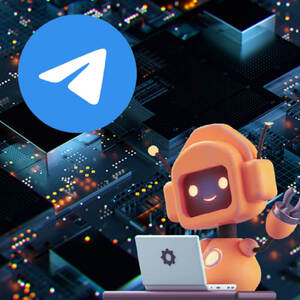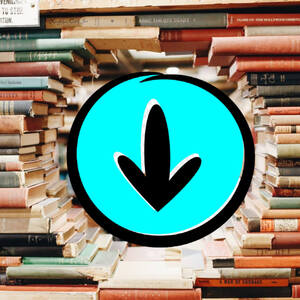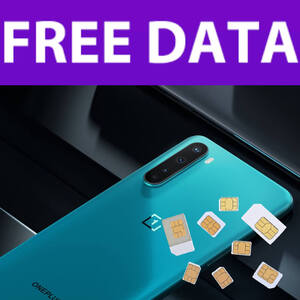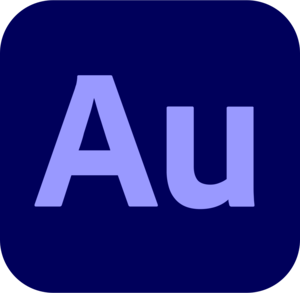If you are finding a way to make wonderful video intro. Then here's the way. Today we going to look at not only one way, but two ways. So, let's get it into the work.
Method-1: (Canva)
STEP 01:
Open the canva.com. And go to video category and click on Video
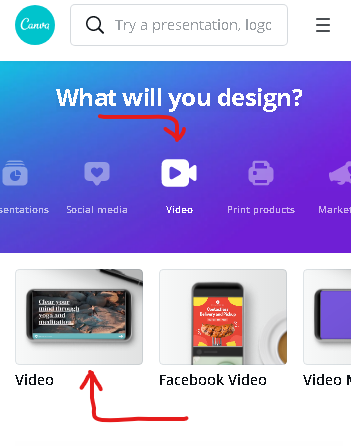
STEP 02:
Now select a desire template (Make sure you are selecting a free template) and now you can edit each and eveery element of it. You can use all the features in it. (Make sure you are selecting a free resources)
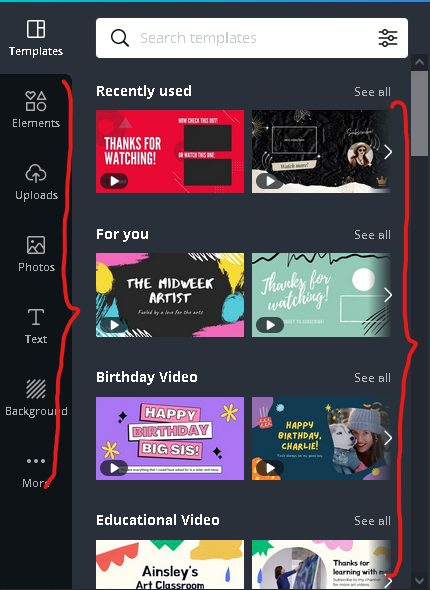
STEP 03:
Finally click on the three vertical button and click on the Download button.
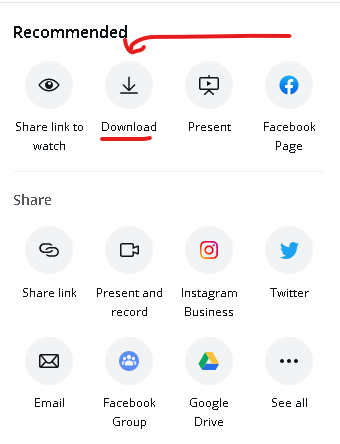
STEP 04:
Make sure the output format is MP4 and click on the Download button
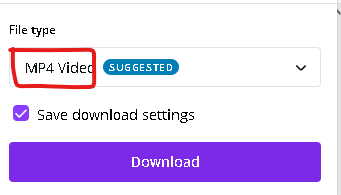
Method-2: (RenderForest)
STEP 01:
Open the renderforest.com. Website. then click on two vertical button and select Create Video.
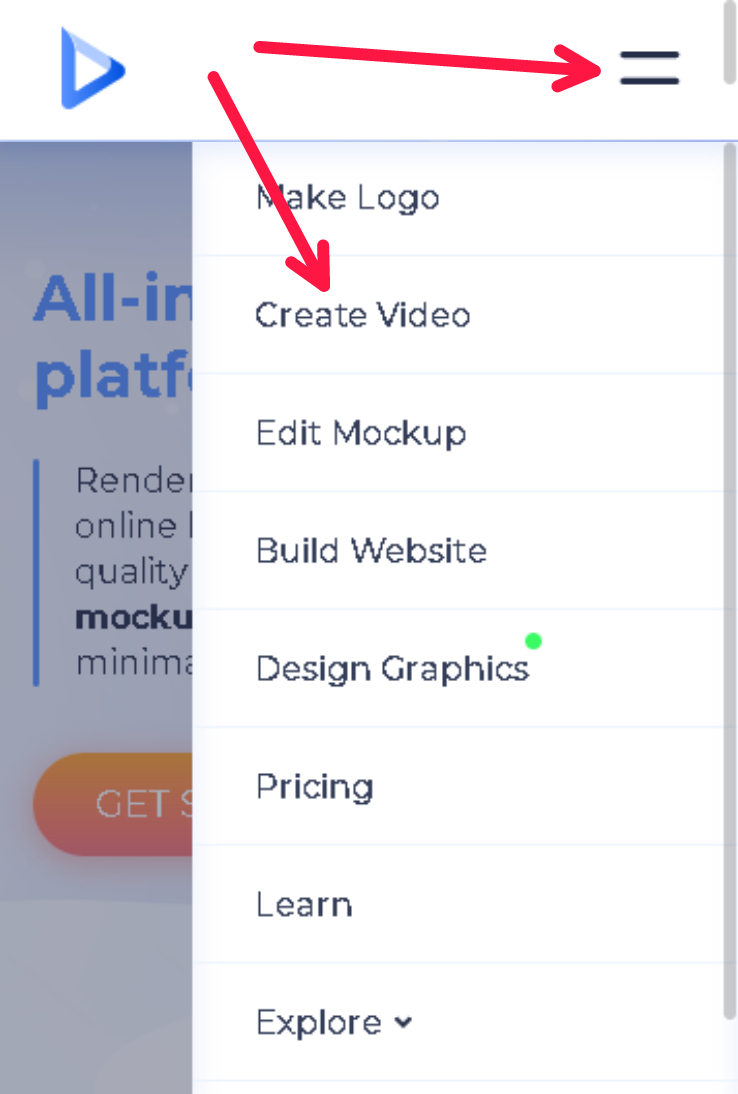
STEP 02:
Now select your desire template.
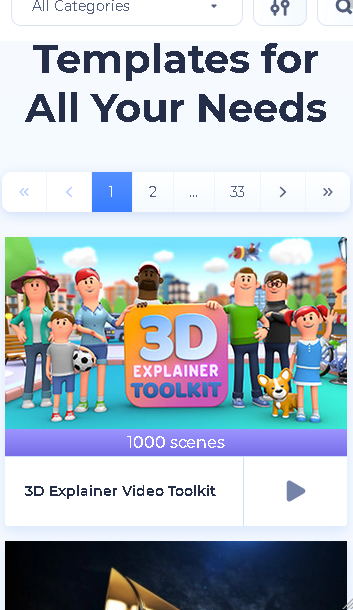
STEP 03:
Once you select you can preview the template and then click on Create Now button.
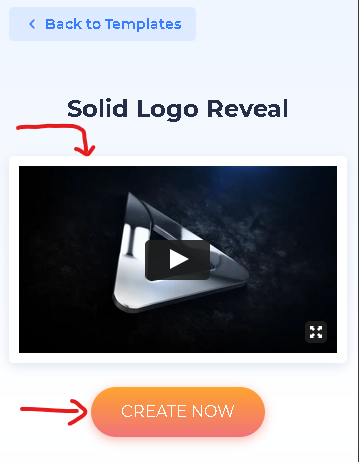
STEP 04:
Now replace all the elements like Images, text with your one.
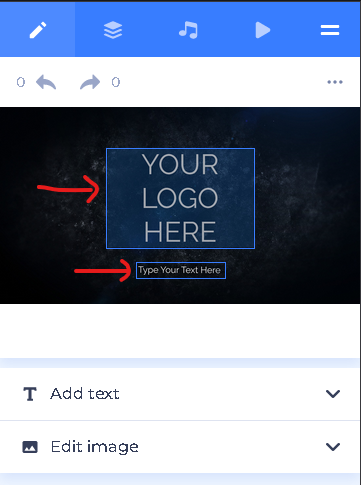
STEP 05:
Then you can change the background music using Music button. Finally click on the play button.
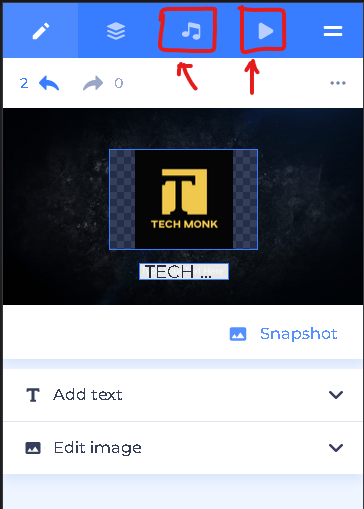
STEP 06:
Now click on the Free Preview button.
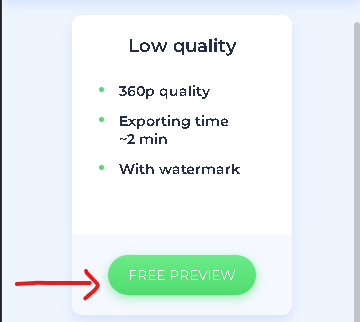
Now all you need to do is wait around 2 minutes until your video is rendering.

STEP 07:
You can now preview the output and if you are using mobile, then click on the download button at the bottom right corner and if you are using PC, then right click on the video and click on the Save As